Linkthepros handles time-intensive LinkedIn prospecting tasks for you – all day, every day.
Leverage your entire LinkedIn through all the tools on the platform to identify highly targeted lists of new leads
Create unlimited messaging sequences with content tailored to your target audience. Linkthepros triggers these message sequences to occur, ensuring all touch points.
Once your target audience is defined and captured. We created the custom messaging, it is not time to focus on what you do best! While Linkthepros works 24/7 to cultivate leads to raise their hands.
$199
$499
Call for Quote
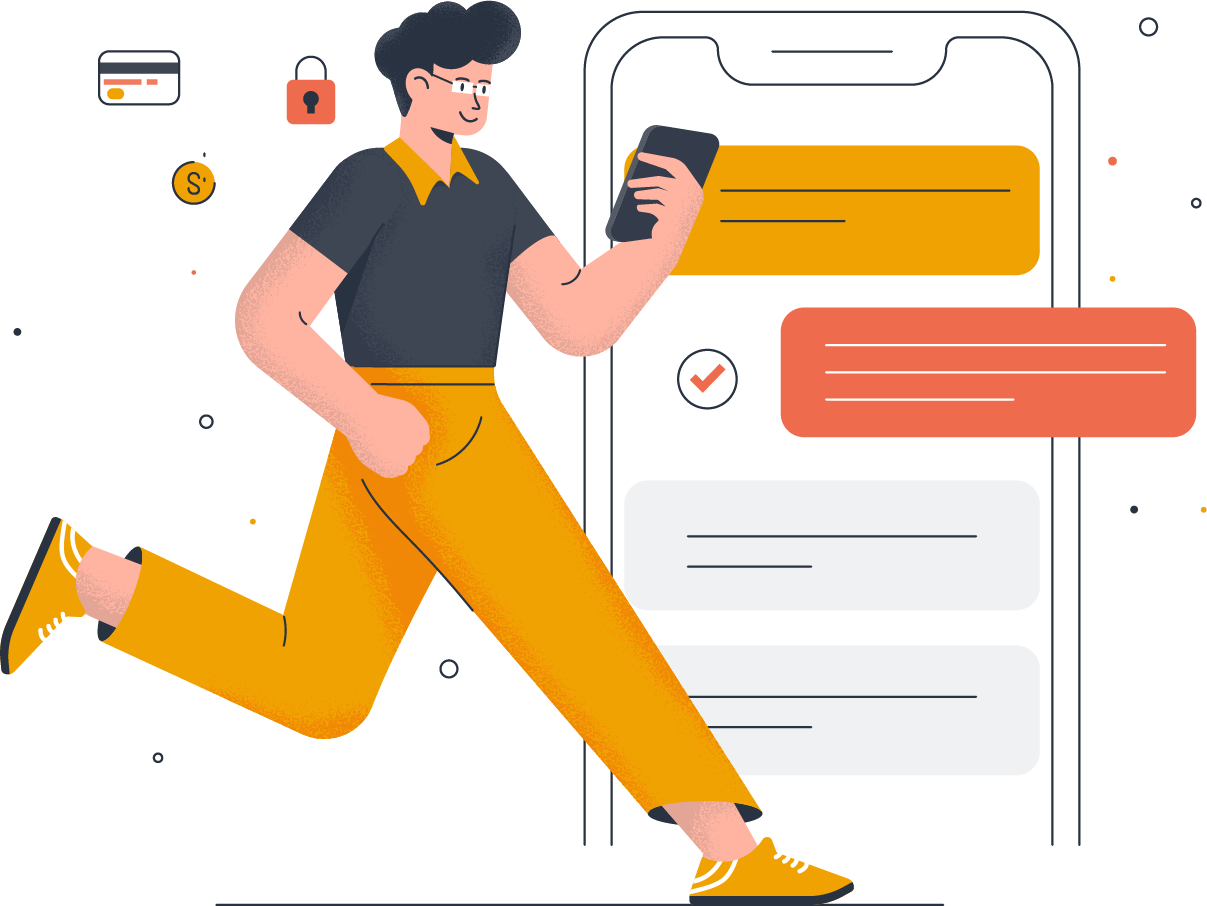
It will help get the best possible results, but Linkthepros provides three other ways of targeting prospects besides using Sales Navigator search results. You will still be able to target imported lists, LinkedIn posts, and your own followers.
However, LinkedIn raises the threshold for permitted activity for Sales Navigator accounts, so you will be able to send more messages and connections requests if you profile is connected to a SN account.
While you may create a search that returns thousands of results, LinkedIn will only show you the first 1000. So we recommend you narrow your searches down to 1000 people or less, otherwise Linkthepros will only pull in the first 1000. This is a preferred strategy regardless, as it encourages you to create more precisely targeted campaigns and messaging.
You have flexibility to adjust these settings as you desire. However, LinkedIn does have some limitations on how much activity they allow (the limits are higher if you have a Sales Navigator account). We have suggested upper thresholds to help keep you under the limit.
Yes! You can cancel at any time by contacting us through our contact page here. There are no long term commitments or contracts with Linkthepros.
Find step-by-step instructions for exporting your Linkthepros campaign data to Google Sheets here.
"Saved Search" URL's are not directly supported at this time. But here's a quick little workaound that will make your Saved Search URL usable with Linkthepros
Go to your Saved Search in Sales Navigator and scroll to the bottom of the page. Click on page 2 (or any other page besides page 1) of the search results. Copy that URL and paste it into Linkthepros. The tool is smart enough to pull in all of your search results from that URL regardless of which particular results page you pasted in.
If you have too many pending invitations, you may not be able to invite more people to connect. On Linkthepros "Settings" page, you can set the app to auto-remove pending invitations over 6 weeks old or automatically delete oldest pending invitations to keep the count less than ~1400. If you want to clear pending requests manually, here's how.
You can easily change your monthly plan at any time.
Linkthepros invitations to connect and messages currently support four variables: {firstName}, {lastName}, {companyName} and {title}, though it is highly suggested that you only use firstName, as the rest are often not colloquial.
Linkthepros Google Sheet sync automatically pushes the following data to your sheets, where available:
LinkedIn id
First name
Last name
Email
LI profile URL
Title
Headline
Location
Industry
Influencer
Birthday
Num Connections
Company Website
Invitation sent
Connected on
Replied to invite on
Replied to other message on
Replied
Replied on
Phone 1
Phone 2
Custom Status
Followers Count
Twitter handles
Sales Navigator LinkedIn Profile URL
Is OPEN Profile
Is Premium Account
Copyright © 2022 – All rights reserved.